
Unlock Creativity with the Learning Hub
Welcome to the Learning Hub
A practical space for creatives who want to explore ideas, develop skills, and deepen their creative practice using Photoshop and complementary tools.
Here you’ll find:
Clear, thoughtful tutorials and blog posts
Behind-the-scenes creative processes
Ideas and techniques you can actually use in your own work
Browse by category below, or dive in and explore at your own pace.
Looking for Creative Tools?
If you’re looking for Photoshop Tutorials, Courses, Photoshop tools, Textures or creative elements to use in your own work, you’ll find them in the shop.
Browse the SHOP to explore what’s available.

Using the Photo Filter in Photoshop

How to use a Grey Layer in Photoshop
In this video, I show how I use a Grey Layer to Dodge and Burn using the Brush Tool to Sculpt Light and Shade.

Using Adobe Color Tool
In this video, I show how I use Adobe Color to find colours I like in a photo or artwork, then use them in Photoshop to use these colors in my creative images.

How to use Clipping Mask in Photoshop
A clipping mask is a useful technique to use when you only want to adjust one layer and not all layers.

How to create a Bird Photoshop Brush-Video
Learn how to create a bird brush using Photoshop.

How to customise your Photoshop Workspace - Video
Learn what is the default workspace in Photoshop and how to customise your Photoshop Workspace to suit your workflow.

How to Organise and Backup Photoshop Brushes - Video
Learn how to organise & backup your Photoshop Brushes.

How to use Photoshop Smudge Tool - Video
How to use the Smudge Tool and why it is helpful for composite imagery.

How and why use the Transform Tool - Video
Learn how the Transform Tool in Photoshop and why it one of the essential tools.

How to use the Stamp Visible Layer
Why use a Stamp Visible and what does it do?

How to use Colour Average in Photoshop
One of those techniques that can help your colour grading for creative images or photos.
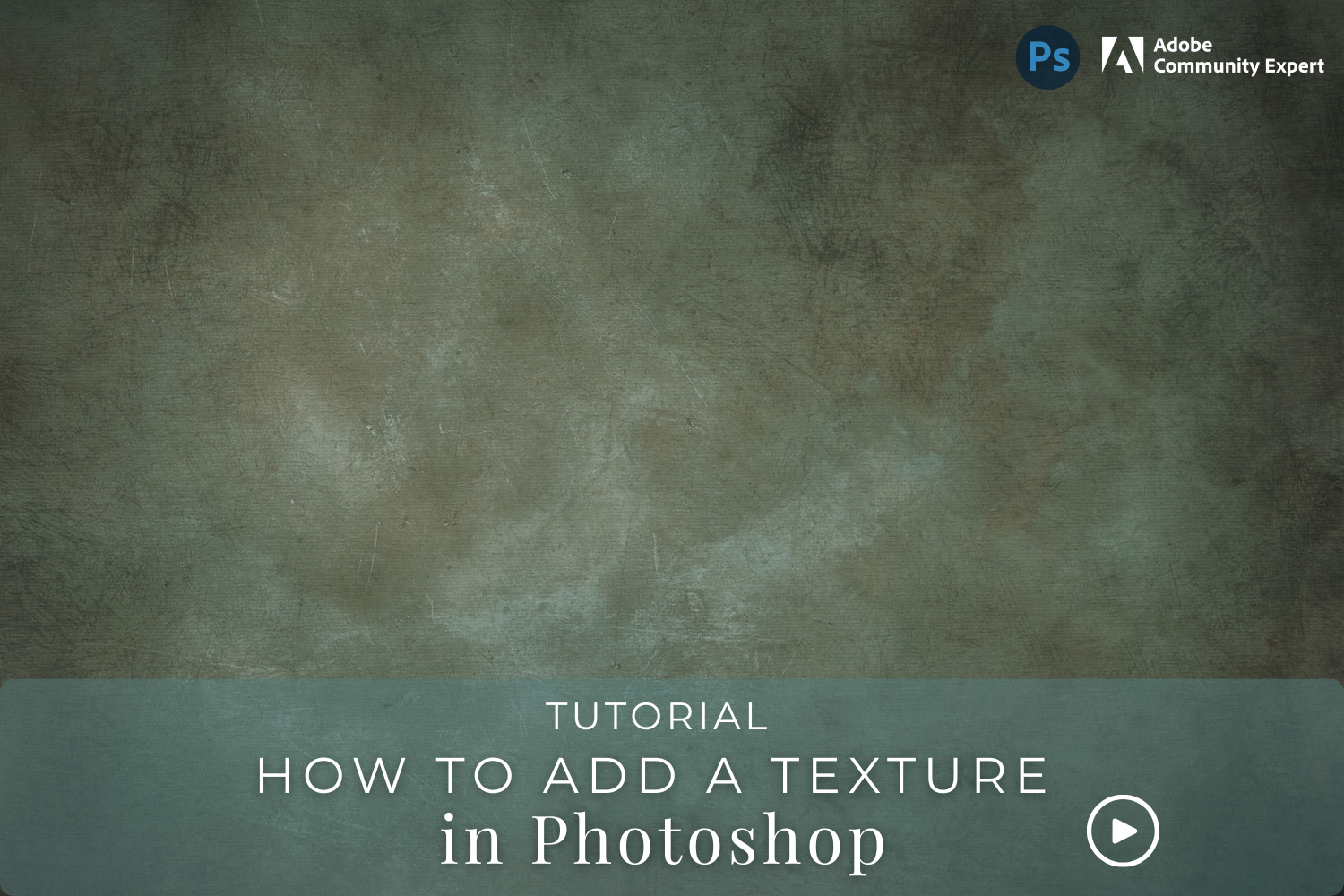
How to add a Texture in Photoshop - Video
This short tutorial is how to add a texture to your photo. Check out my Textures Shop as well.
