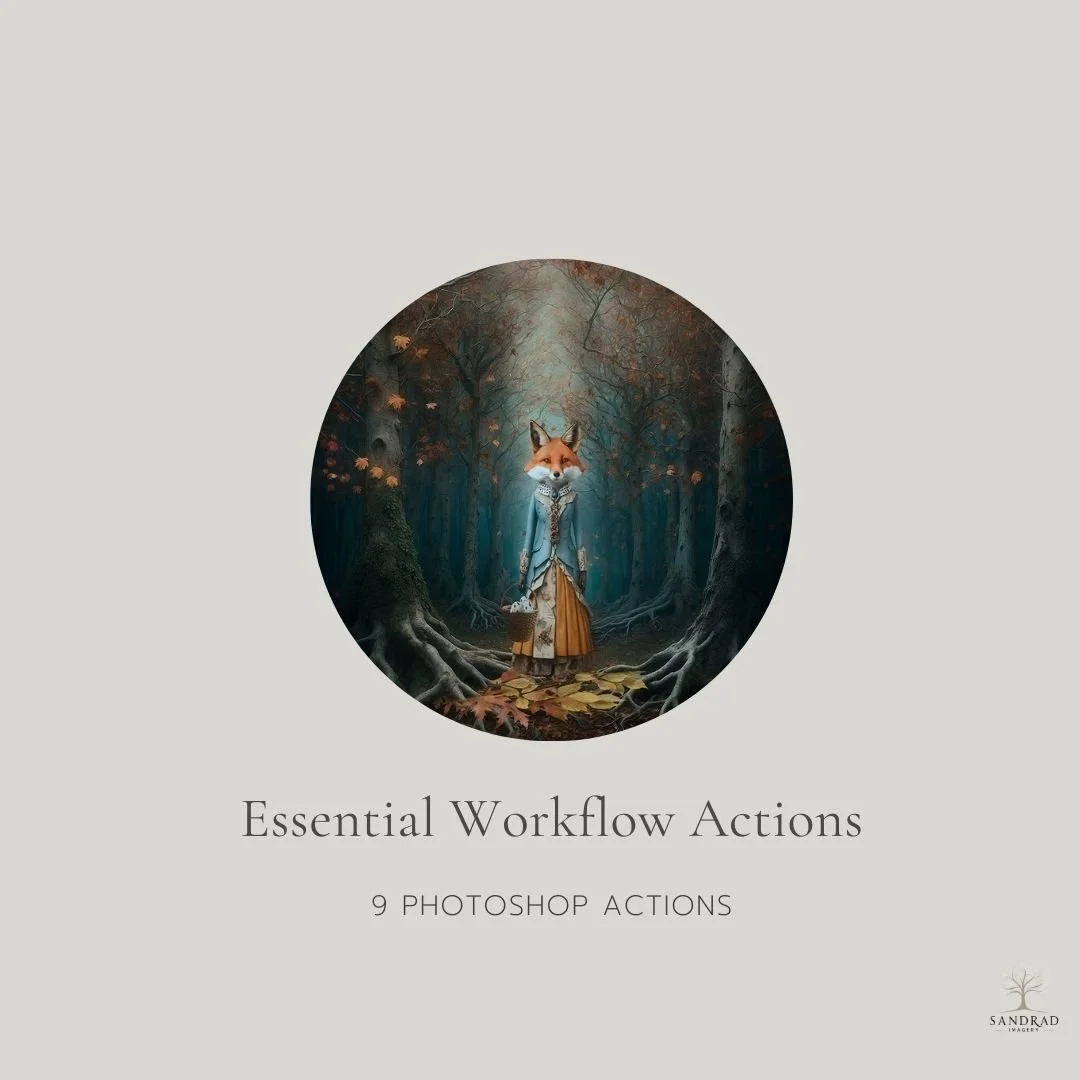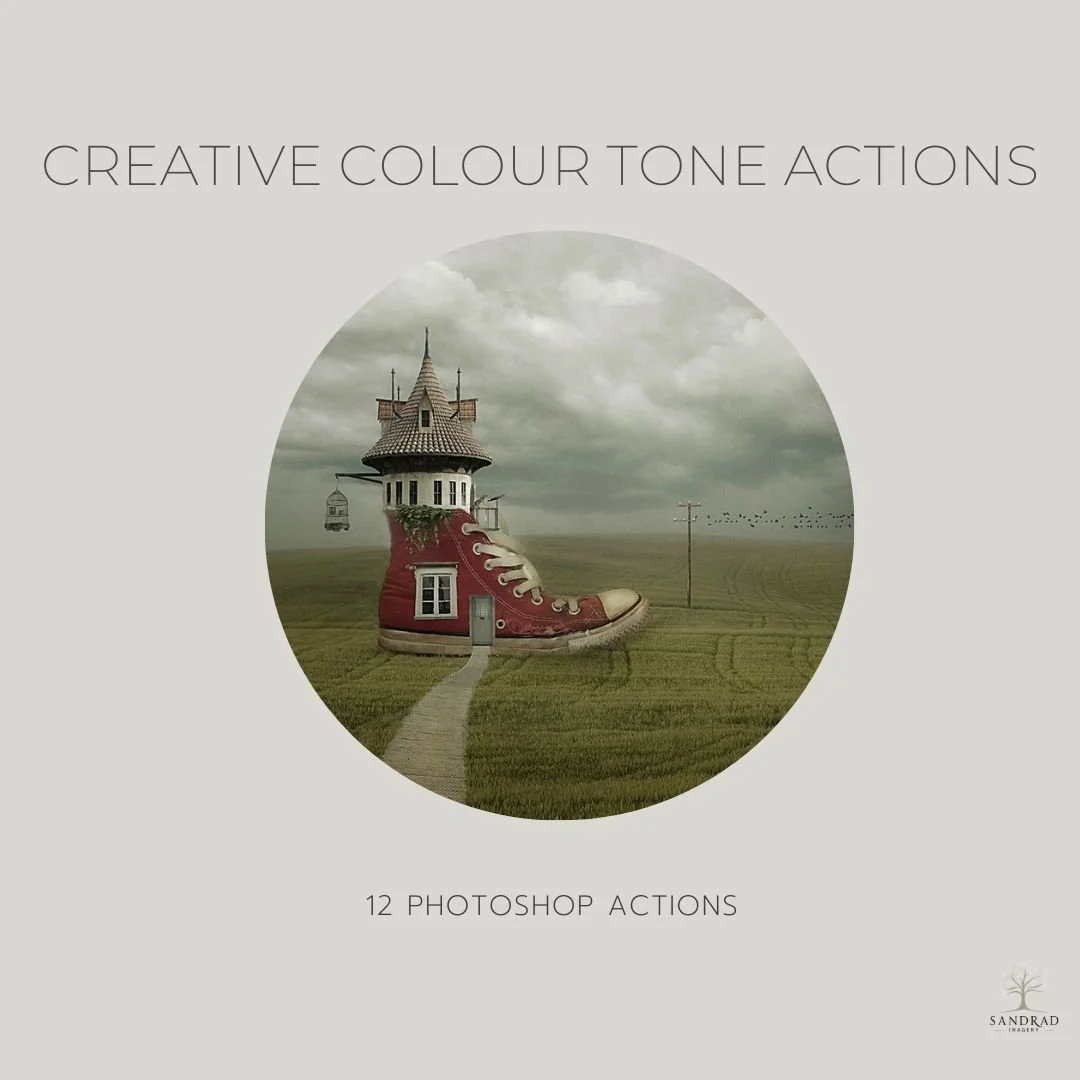What is Included:
9 Photoshop Actions
Access Camera Raw Filter
Duplicate Layer
Stamp Visible Layer
New blank layer
Flip Image Horizontal
Transform Tool
Size Image Function
Soft Round Brush
File Save As
NOTE:
These actions work with Photoshop 24.1+ and Camera Raw 15.3 or later.
You need to have basic knowledge of Adobe photoshop
You can use any program that uses layers.
Due to the digital nature of the product, all sales are final. I don't accept returns, exchanges or cancellations.
These brushes are for personal use only, not for further distribution.
Please do not share or sell these file (see my Terms & Conditions in download)