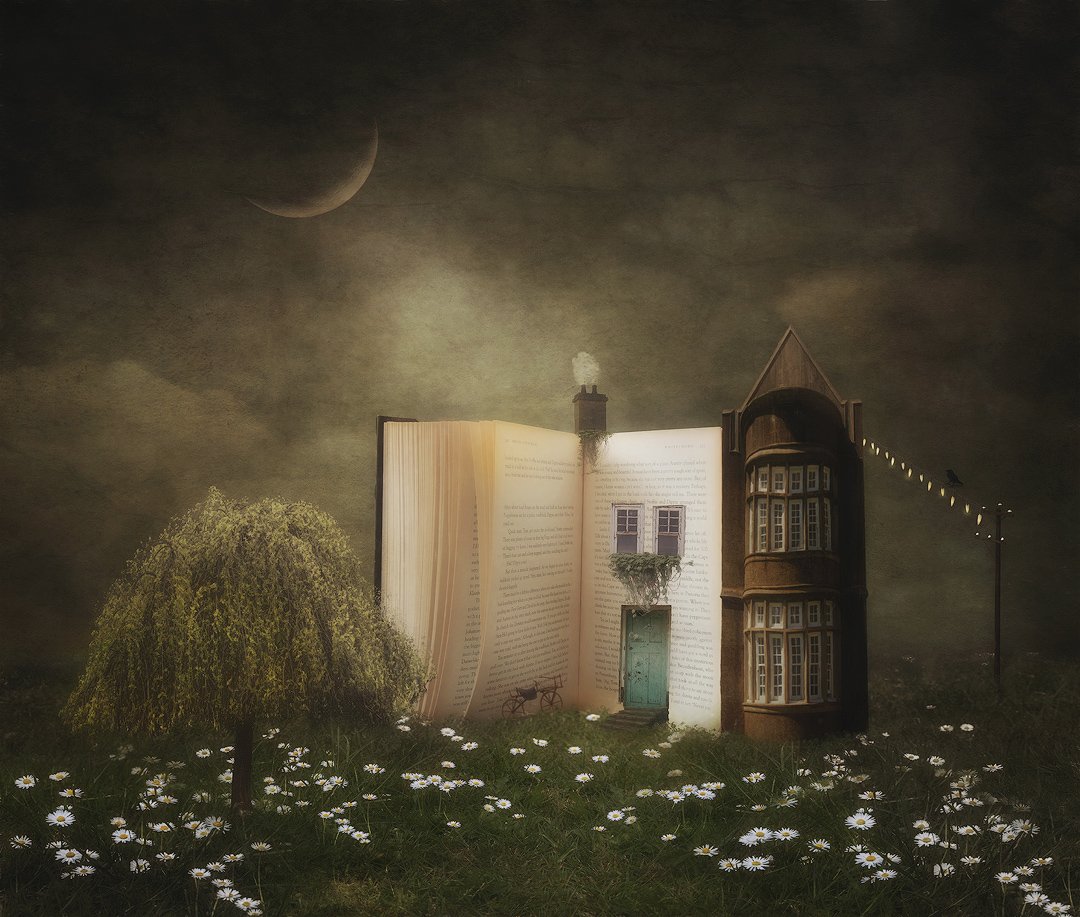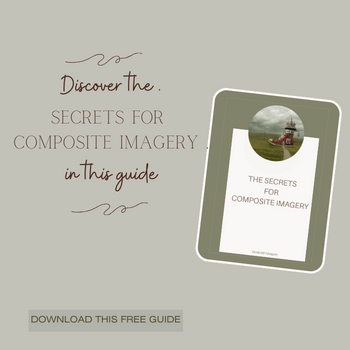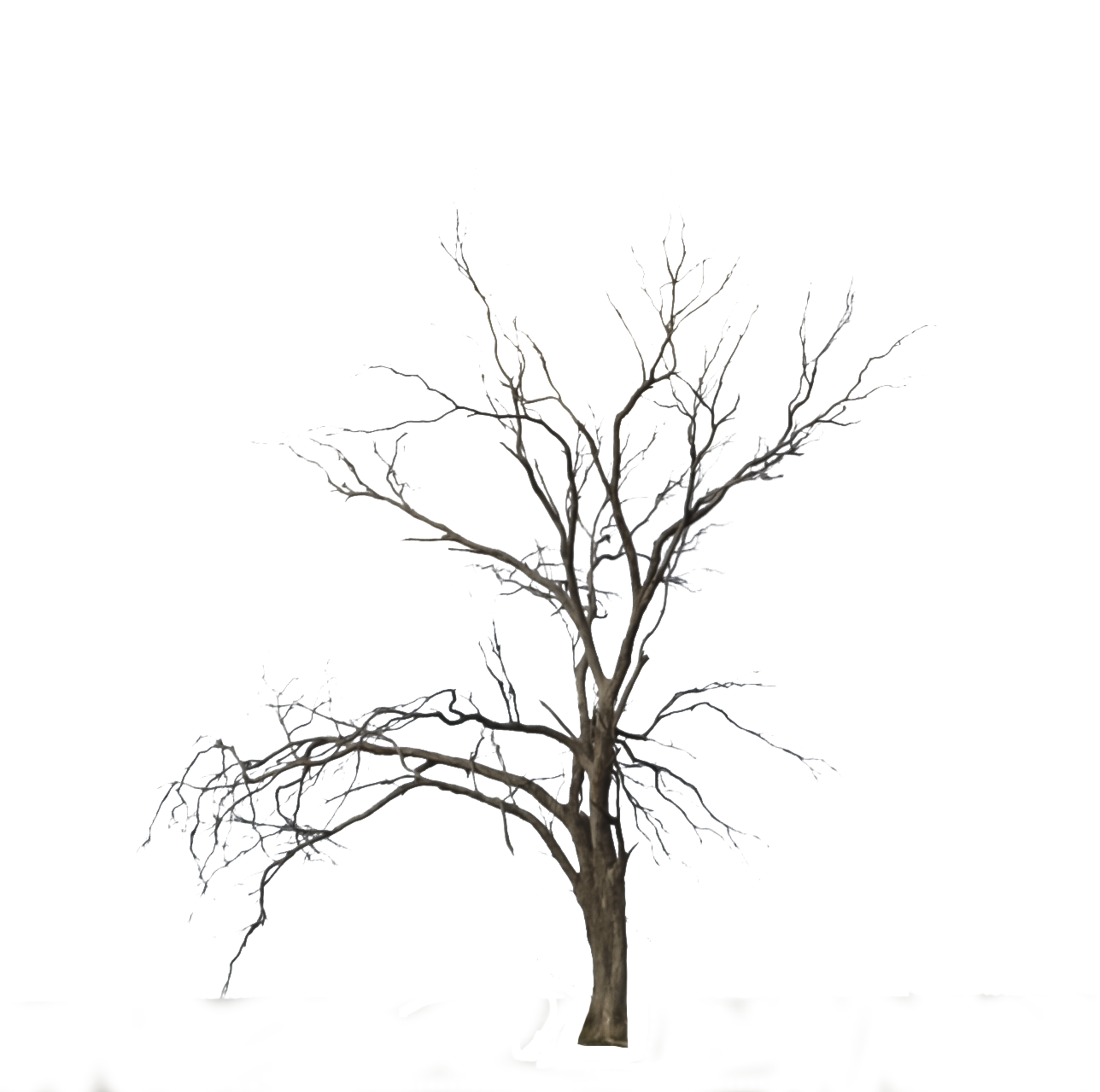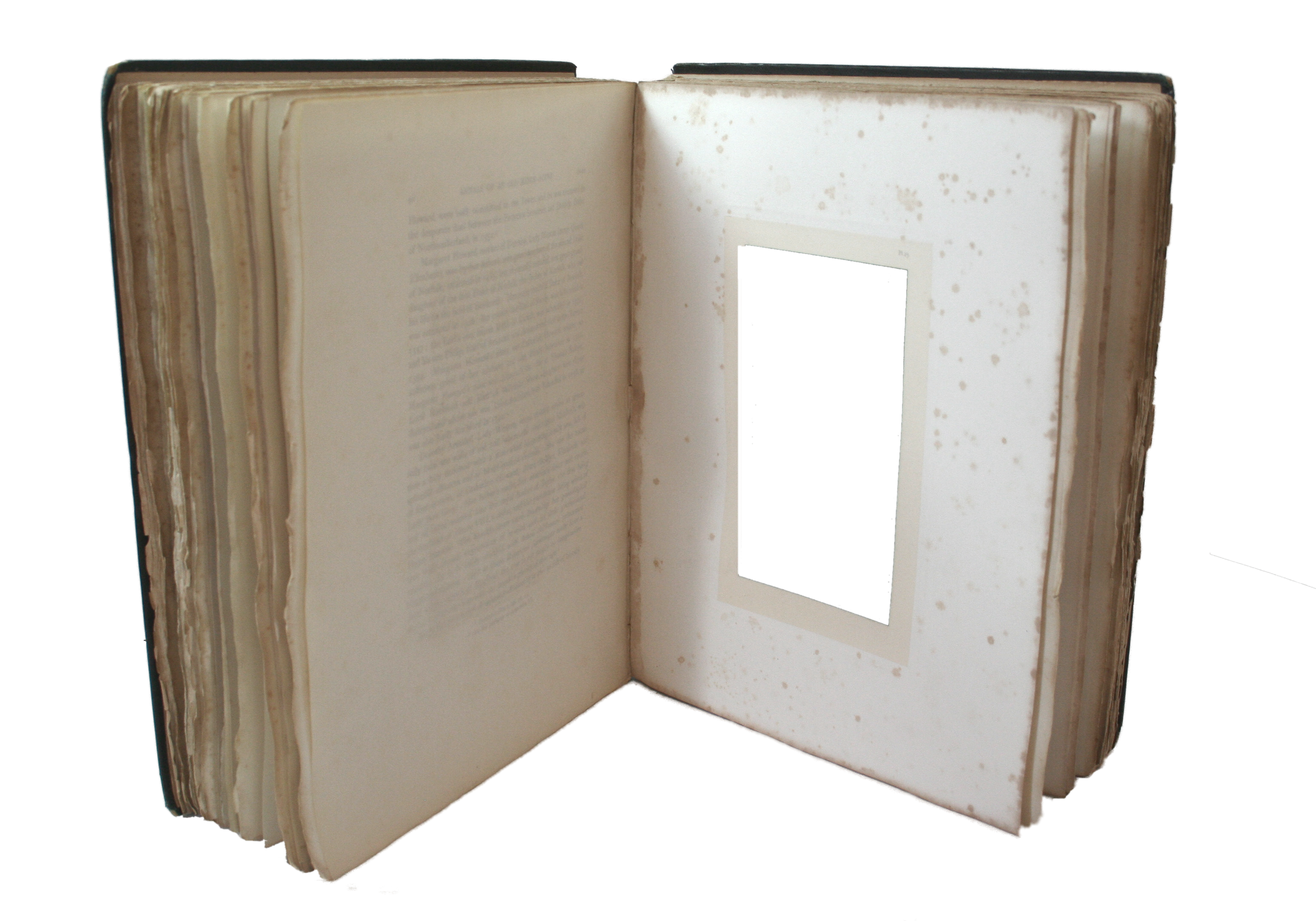Photographing Elements for Composite Imagery
Composite images have the power to transport viewers to imaginative worlds, combining various elements to create captivating visual narratives. Whether you're a photographer or digital artist, photographing elements for composites opens up a realm of creative possibilities. This is the first part in a series about photographing elements for Composite Imagery!
What to look for?
Visual Coherence and Consistency:
When sourcing elements for composite images, it's crucial to maintain visual coherence and consistency. By photographing your own elements, you have full control over the lighting, perspective, and overall style of your images. This ensures that all the elements seamlessly blend together, creating a unified composition that feels authentic and harmonious.
Unique and Personalised Touch:
Photographing your own elements allows you to infuse your unique vision and perspective into your composite work. It gives you the opportunity to create elements that are not readily available elsewhere, resulting in a one-of-a-kind composition that truly represents your creative voice. Adding your personal touch to each element contributes to the overall originality and depth of your composite images.
Tailored to Specific Needs:
When creating a composite image, you may have specific requirements in terms of composition, lighting, or subject matter. By photographing elements, yourself, you can ensure that each image perfectly aligns with your vision. Whether it's capturing a particular angle, achieving a specific lighting effect, or highlighting specific details, having control over the photography process allows you to tailor the elements to suit your creative intentions.
Quality and Resolution:
Photographing elements with a camera, especially one with high resolution and advanced capabilities, can significantly enhance the quality of your composite images. A good camera offers superior image quality, dynamic range, and the ability to capture fine details, giving your composites a polished and professional look.
However, even an iPhone or smartphone with a good camera can produce high-quality images suitable for compositing, especially with the advancements in smartphone camera technology.
Creative Flexibility and Experimentation:
When you photograph your own elements, you open up a world of creative flexibility and experimentation. You can explore different angles, compositions, and lighting conditions, pushing the boundaries of your imagination. Additionally, capturing your own elements allows you to build a personal library of images that you can revisit and reuse in future projects, providing a versatile resource for ongoing creative exploration.
Key points to consider:
Lighting and Shadows:
When photographing elements for composites, it's crucial to pay attention to lighting and shadows. Aim for consistency in lighting direction, intensity, and colour temperature across all elements. If possible, photograph elements in similar lighting conditions to the intended composite scene. This helps create a cohesive and realistic final composition. Pay attention to the shadows cast by the elements and ensure they align with the lighting of the composite scene.
Perspective and Composition:
Consider the perspective and composition of the elements in relation to the intended composite. Match the camera angle, height, and distance to the scene to maintain visual coherence. This helps create a seamless integration of the elements into the final composition. Compose the elements thoughtfully within the frame, keeping in mind the overall balance and focal points of the composite image.
Focus and Depth of Field:
Maintaining consistent focus and depth of field across the elements is crucial for a realistic composite. Ensure that the elements and background are appropriately focused, mimicking the depth of field of the composite scene. Pay attention to the aperture settings and adjust them accordingly to achieve the desired focus and background blur.
Resolution and Image Quality:
To achieve high-quality composite images, capture elements with sufficient resolution and image quality. Use the highest resolution settings available on your camera or smartphone. This ensures that when you manipulate and blend the elements, they retain detail and sharpness. High-resolution images also provide greater flexibility in scaling and cropping during the compositing process.
Subject Matter and Storytelling:
Choose elements that contribute to the narrative or story you want to convey through your composite image. Consider the context, theme, and mood of the composite scene. Look for elements that align with and enhance the intended message. Thoughtfully selecting subject matter helps create a cohesive visual story and engages viewers on a deeper level.
10 elements that are relatively easy to cut out in Photoshop
Leaves and Branches: Photograph various leaves, branches, or foliage against a contrasting background. These elements can be used to add depth and natural elements to your compositions.
Clouds and Sky: Capture different types of clouds, sunsets, or skies with interesting colours and patterns. These images can be used as backgrounds or combined with other elements to create dreamy or dramatic effects or use as Texture Overlays.
Water Splashes: Experiment with photographing water splashes or droplets. These dynamic elements can be composited to add a sense of motion or enhance the visual impact of your compositions.
Fire or Sparks: Photograph controlled fire or sparks to add a touch of drama or energy to your compositions. These elements can be carefully integrated into your composites to create visually striking effects.
Feathers: Capture close-up shots of feathers with intricate details. Feathers can be used to add texture, softness, or a sense of delicacy to your composite images.
Water Reflections: Photograph reflections on water surfaces such as lakes, ponds, or puddles. These reflections can be used to create illusions or unique perspectives in your composites or use as Texture Overlays.
Falling Petals or Leaves: Capture falling petals or leaves in motion. These elements can add a sense of movement, tranquillity, or seasonal atmosphere to your composite images.
Keys and Locks: Photograph vintage keys, ornate locks, or keyholes. These elements can symbolize mystery, secrets, or represent access to hidden realms in your composite images.
Vintage Objects: Capture vintage objects like antique cameras, typewriters, clocks, or telephones. These objects can add a nostalgic or retro feel to your compositions, evoking a sense of history or timelessness.
Architectural Details: Capture intricate architectural details such as ornate pillars, decorative mouldings, or unique facades. These details can be isolated and combined with other elements to create visually captivating and surreal compositions.
Botanical Elements: Photograph isolated flowers, petals, or plant stems. These natural elements can be used to embellish or enhance other subjects in your composite images, adding a touch of beauty or symbolism.
Remember, when photographing these elements, pay attention to lighting, perspective, and composition to ensure seamless integration into your composites. With careful selection and thoughtful manipulation in Photoshop, these elements will enhance your compositions and unlock endless creative possibilities.
When photographing elements for composite images, attention to detail is crucial. Paying close attention to lighting, shadows, perspective, composition, focus, resolution, and subject matter elevates the overall quality and realism of your composite work. By carefully considering these elements, you can create visually captivating compositions that transport viewers to imaginative worlds.
Embrace the creative process, and with a keen eye for detail, watch as your composite images come to life with seamless integration and compelling storytelling.