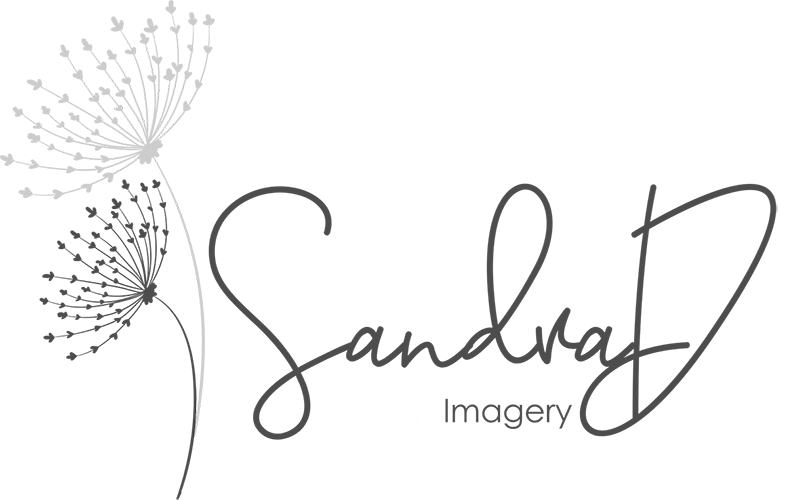Why use Smart Objects in Photoshop
Smart Objects are one of the most powerful features to help you edit non destructively in Photoshop.
What Is a Smart Object?
A smart object is the ultimate non-destructive layer in Photoshop. Any edits that you apply to a smart object can be undone or revisited; they’re never baked permanently into the layer.
Why use Smart Objects
I incorporate Smart Objects in my creative and landscape images to give me flexibility when processing my images. For example I add several adjustment layers such as curves, levels, solid colour fill and more, save those layers as Smart Object Group, then later if I change my mind I can adjust those layers no matter where I am in my workflow. This is just one example of where Smart Objects can be so powerful.
If you create landscapes or composite images either simple or complex … Smart Objects is the technique for you.
In this class I will cover:
Understanding what is a Smart Object
How to use and the benefit of using a Smart Object in your workflow either a landscape or composite image
Using Smart Filters with Smart Objects
The cost of this class includes:
Over 1 hour video demonstrating the above techniques (access anytime)
All details are in a PDF with the instructions and the video link to watch via streaming on my Vimeo Channel. You will only have access to the link.
Who is this class good for?
Photographers and creatives – who want to improve their skills