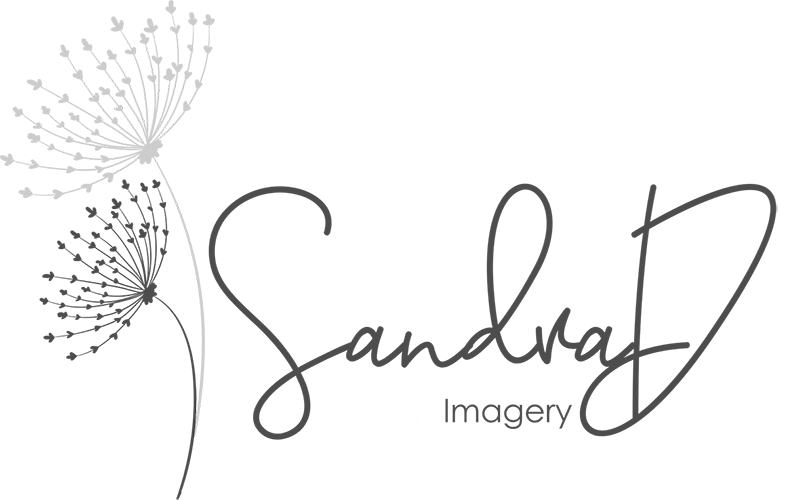Using Photoshop Brushes
Photoshop Brushes are fantastic time savers and can enhance your photos and images. Once you understand how brushes work you will incorporate them more in your workflow. I have brushes for grasses, moon, clouds, birds and more, they are part of my creative toolbox.
In this class I will cover:
Understanding the Brushes and Brush Settings Panel
Organising your brushes
Photoshop standard brushes where and how to use them
The difference with opacity and flow in brushes
Masks and Brushes - how they work together
Brushing in light using different brushes
Brushing in texture to targeted areas
Colour dodging to add colour to areas or an object
Creating your own custom brushes ~ how to create a texture, bird and cloud brush to get you started
AND MORE
The cost of this class includes:
1 hour of demonstrating the above techniques (access anytime)
All details are in a PDF with the instructions and the video link to watch via streaming on my Vimeo Channel. You will only have access to the link.
Who is this class good for?
Photographers and creatives – who want to learn to start creating composite images
Due to the nature of this product, there are no Returns/refunds available.