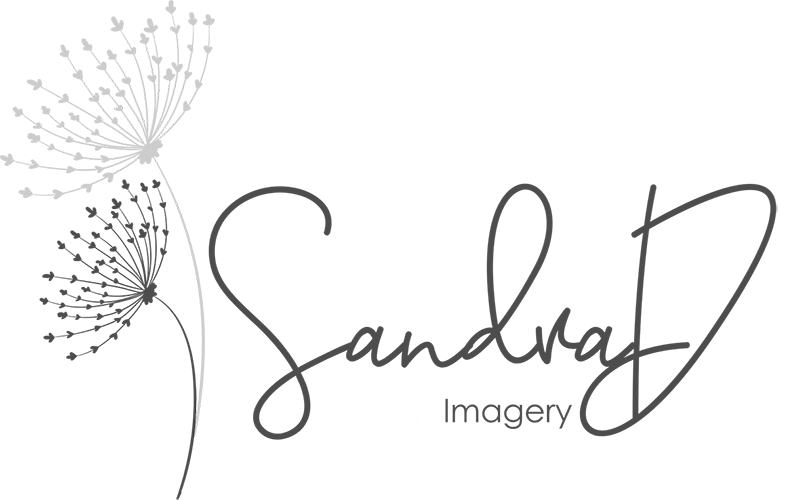Adding Light and Shadows with Photoshop
Following on from my other Composite Basic Classes -the next class in this series is how to add light, shade and shadows to your composite images. These techniques can also be used in landscapes.
I will share a number of techniques that I use to add light and shade to my creative images.
Evaluating your image
Where is the light source in your image coming from?
Do you need to add a light source to your image?
Where should the shade or shadows be?
Techniques to add light in your composite
Using adjustment layers and selections
Using Photoshop Brushes creatively to add light
Techniques to add rim light, spot light and more to your images
Techniques to add shade and shadow to your images
This class requires a basic knowledge of working with layers in Photoshop.
The cost of this class includes:
1.5 hours of demonstrating the above techniques (access anytime)
All details are in a PDF with the instructions and the video link to watch via streaming on my Vimeo Channel. You will only have access to the link.
Who is this class good for?
Photographers and creatives – who want to learn to start creating composite images