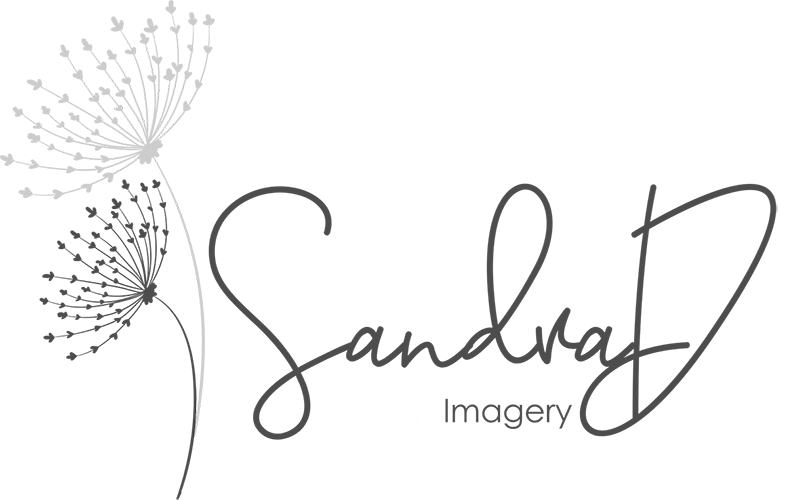Colour Matching Elements for Composite Imagery with Photoshop
Compositing allows you to bring together the elements of separate images into a single image to tell a story. In this class I will show you how to colour match your elements with the background in terms of tone and colour. This is another skillset when creating a composite image. The areas I cover in this video class are:
Understanding why you have to match colours with the elements in your composite
Working with Levels and Curves to match colour
Using a Black & White Layer to help match luminance
Using Filters to match tonally
Colour Grading
AND MORE
The cost of this class includes:
1 hour of demonstrating the above techniques (access anytime)
All details are in a PDF with the instructions and the video link to watch via streaming on my Vimeo Channel. You will only have access to the link.
Who is this class good for?
Photographers and creatives – who want to learn to start creating composite images